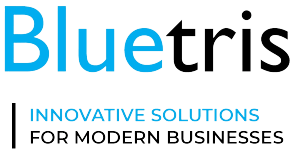IT outsourcing is a rapidly expanding sector of the economy and a useful tool for many businesses. The advantages of outsourcing are used by both established corporations and new ventures. You can reduce expenses or gain a stronger competitive advantage with this strategy.
This article aims to introduce IT outsourcing advantages, the most efficient models, and types – an original proposal to help your company achieve the results expected in software projects.
What is IT Outsourcing?
IT Outsourcing means that a company moves a part of software development outside of its internal organization to control all processes and reduce costs. You basically, hand over task implementation to your partner and keep an eye on things.
IT outsourcing can be implemented both in and outside the country. There are three main types of IT outsourcing which refer to where the service is being provided.
Types of IT Outsourcing
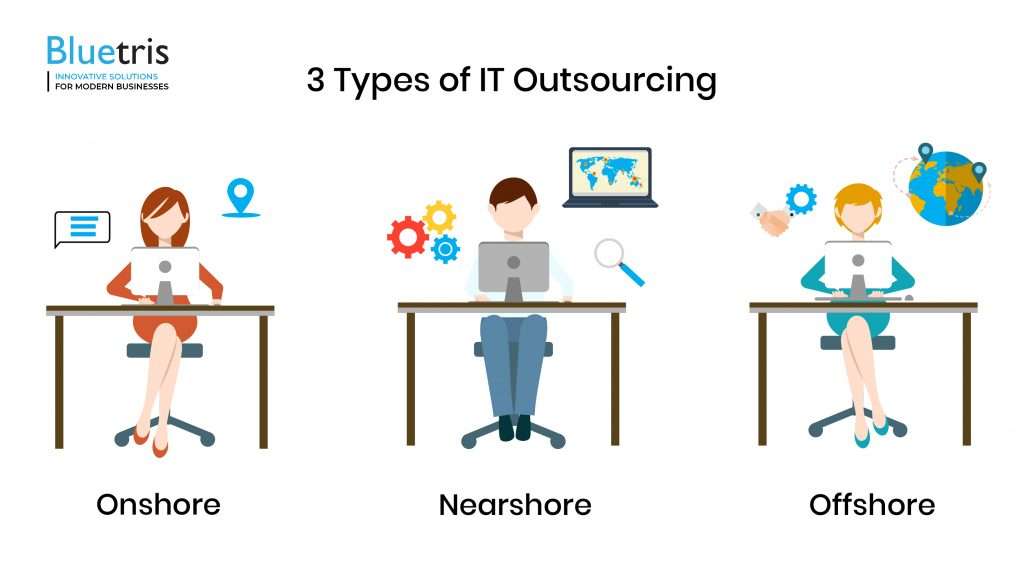
The three main types of IT outsourcing are:
- Onshore
- Nearshore
- Offshore
Onshore: Onshore it is the process of hiring professionals, located nearby or within the same city. This helps in keeping everything under control by optimizing costs.
Nearshore: It is outsourcing to adjacent nations that share the same time zone. You can communicate with developers more easily if you select this option, but it’s not always profitable.
Offshore: It is outsourcing to another country. This type allows you to save up the most.
However, according to Clutch in 2023, 83% of small businesses will continue to spend on outsourced business services which increase their spending. Additionally, they emphasize that the following are the primary goals of IT outsourcing:
- Reduce Cost
- Bring industry experience to the in-house team
IT outsourcing can be an effective way for business owners, particularly startup founders, to grow their company more quickly and save more money than they could with a small in-house team. Large corporations such as Google, Apple, and Facebook also contract out portions of their work to experts in different fields.
Read More: What is Integration Testing
IT Outsourcing Model
Before signing a contract with an Information technology outsourcing company, first choose the corporation model. While some forms of IT outsourcing are limited to a certain geographic area, the outsourcing business model specifies the nature of the collaboration and its ultimate objectives. These three most popular IT outsourcing models include a pros and cons list.
Project-Based Model
How it Works: The portion of the work that has already been planned and defined is implemented by a team that the client hires. The outsourced team’s project manager is solely accountable for the project’s performance and quality.
When to Use: The project-based model of IT outsourcing is appropriate for simple projects with well-established and dependable functionality.
Pros and Cons of Project Based Model
Pros:
- Precise deadlines and results;
- Save time for your in-house team;
- Get things done quickly;
- Quick hiring procedure;
- No Micromanagement;
- Full responsibility lies on one shoulder;
Cons:
- Less Control over the project
- Lack of flexibility
- The results may be good and well-planned but don’t meet the industry standards.
Dedicated Team Model
How it Works: A team that the client hires will design a project for them, and they will only work on that project. A dedicated IT outsourcing team is more invested in your project than is the case with the project-based model. Under this model, your technical and product advisors are an external team. Thus, it can provide concepts and recommend different approaches.
When to Use: The dedicated team IT outsourcing model works well for complicated long-term projects with potential for growth, early-stage startups with room to grow, and projects with a lot of ambiguous requirements. The committed team is the best choice if you want to test the market, find product-market fit, or validate your idea.
We at Bluetris focus on a dedicated team model. Our product management team expanded the audience, determined product-market fit, and validated the original concept. Utilizing an iterative process, the design team enhanced the solution’s usability. Overall, we were successful in releasing the most advanced UI solutions in the current product.
Pros and Cons of Dedicated Development Team Model
Pros:
- More Control over the development Process
- Working with different professionals with greater expertise in different industries.
- More Flexibility
- No Micromanagement
- More time with the in-house team to work on the big picture.
Cons:
- Long Hiring Process
- More responsibilities on project
Outstaff Model
How it Works: This kind of IT outsourcing is used when you hire specialized experts rather than a full-fledged development team. You are free to hire outstaff workers to complete any additional work that may be needed for the project if it calls for finding a few more professionals.
The demand for this kind of cooperative IT outsourcing has been increasing over time, and by 2027, it is expected that global IT service revenue will reach $1,570 billion. Web development is the most in-demand IT skill in 2023, followed by database software developers and DevOps specialists.
When to Use: The outstaff IT outsourcing model works best for short-term projects or companies that don’t have specialized knowledge and need more workers to grow quickly.
As an outsourcing and outstaffing firm, Bluetris offers services like staff augmentation. Here are two situations where working with us will maximize your benefits:
- When you lack in-house resources and need extra hands to develop a product – choose IT outstaffing.
- When you lack product expertise and need a product development team (product managers, designers, developers, QAs) to build your product – choose IT outsourcing.
Over the years we’ve helped 100+ companies to turn their ideas into valuable marketable products. Our team comprises experts from various fields, and we use the Agile development methodology to stay adaptable and productive while creating, evaluating, and enhancing applications.
Pros and Cons of Outstaff Model
Pros:
- No need to hire whole team
- Fill the gaps in your project fast
- Flexibility to hire as many as professionals you need
Cons:
- Long search and recruiting processes
- More time on the onboarding
Read More: What is Software Testing?
Why Should You Use IT Outsourcing?
Now that you are familiar with the definition, models, and types of IT outsourcing, it’s time to decide whether outsourcing is actually necessary and why it is necessary. Let’s discuss a few scenarios that illustrate when outsourcing IT might be the best option.
You are a Domain Expert with a idea
Outsourcing IT is the best option if you’re a real-world problem solver and an industry expert. Here, getting the solution into the market and testing it quickly are your primary objectives. Your idea will be validated, an MVP will be created to test the hypothesis, and your product will be modified to better meet the needs of the market with the assistance of an external team. It enables you to accomplish the goal and saves money and time.
You Have An Early-Stage Startup
Frequently, fledgling startups burn through funding before they have a strong team and a product that is ready for release. The Failory discovered that the third reason for startup failure is financial difficulties. Therefore, while your company is dependent on the funds of investors, it makes more financial sense to cut expenses by employing an external team of experts. You can hire a full-cycle studio to develop your product, covering all the gaps and making it a reality.
You need a Technical Expert
It makes more sense to find an experienced partner even if you already have a working solution, but it still needs some technical improvements (new language, frameworks for backend components, enterprise app integrations, UX&UI design). IT outsourcing can handle a wide range of tasks, and it again saves you time compared to hiring the right people.
Read More: DevOps Automation, What is DevOps and How it helps in automate software delivery process.
How Much Does IT Outsourcing Cost?
Two important variables that might impact the range of IT outsourcing costs are the size of the team and the hourly rates of the developers.
It’s critical to understand the differences between IT outstaffing and outsourcing. While outstaffing enables you to bring on remote developers as members of your own team, IT outsourcing entails giving the project over to an outside organization
For IT outsourcing, the cost can range from $50,000 to $250,000. However, in the case of IT outstaffing, where you hire individual developers, the prices can vary significantly. On average, for a single developer, the price can range from $25 to $100 per hour, depending on their experience and location..
Conclusion
In this article, we have attempted to dispel the myth that information technology outsourcing is low-profile deliverables and last-resort decisions. We discovered that there are many advantages to outsourcing for even large tech companies. In order to save time and money, early-stage startups can also benefit greatly from IT outsourcing.
Bluetris Technologies is a service-oriented business that specializes in the IT outstaffing model of Dedicated teams. We offer a full-cycle product development team to our clients. This group of experts will devote themselves entirely to your project, starting from the ideation phase and ending with the product launch.