AI Development, Cloud Solutions and Digital Engineering Services
Transforming Enterprises with Intelligent Cloud, AI & Analytics Solutions
End-to-end technology services built to solve real business challenges
Globally Certified & Recognized
Certified and recognized by leading technology organizations worldwide
Companies Our Developers Have Worked With
Through Partner Engagements


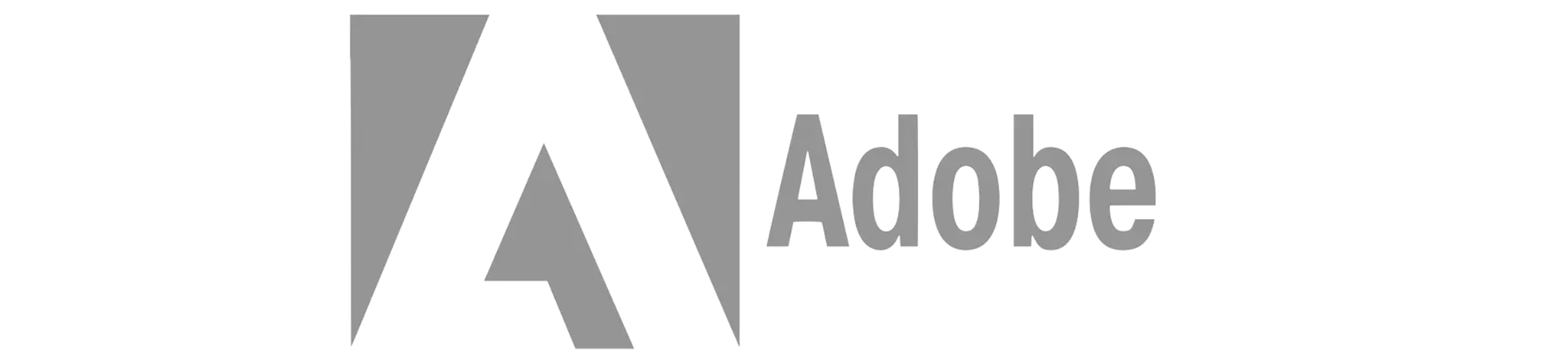
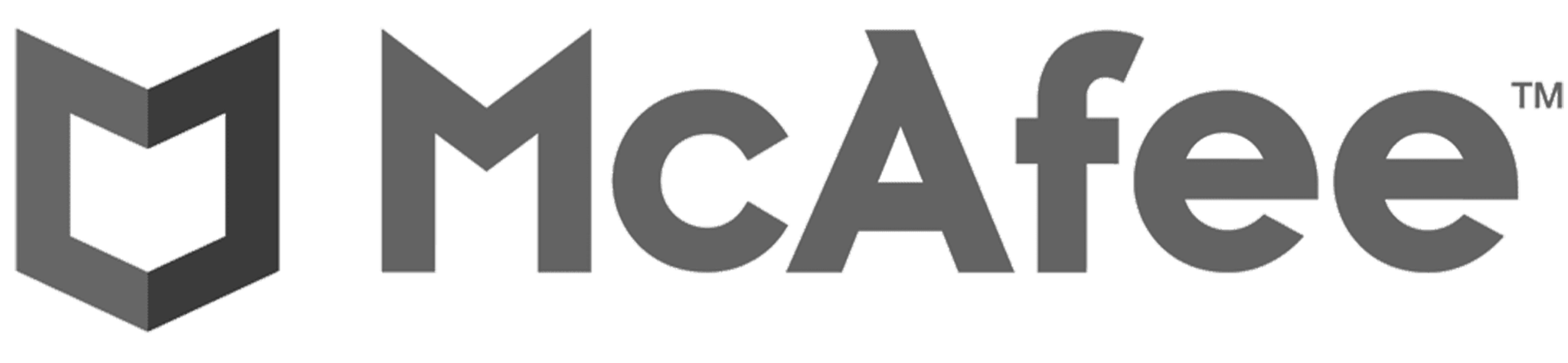




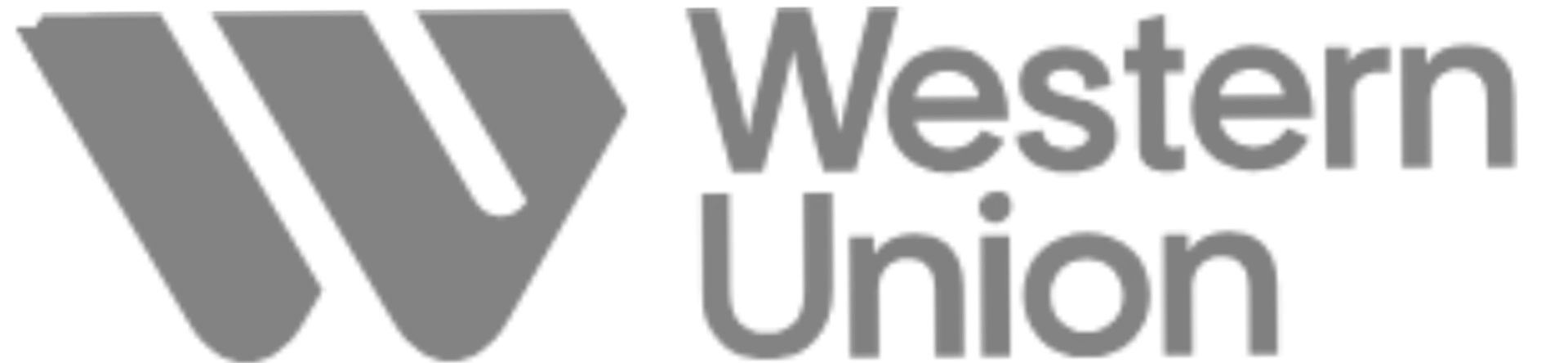


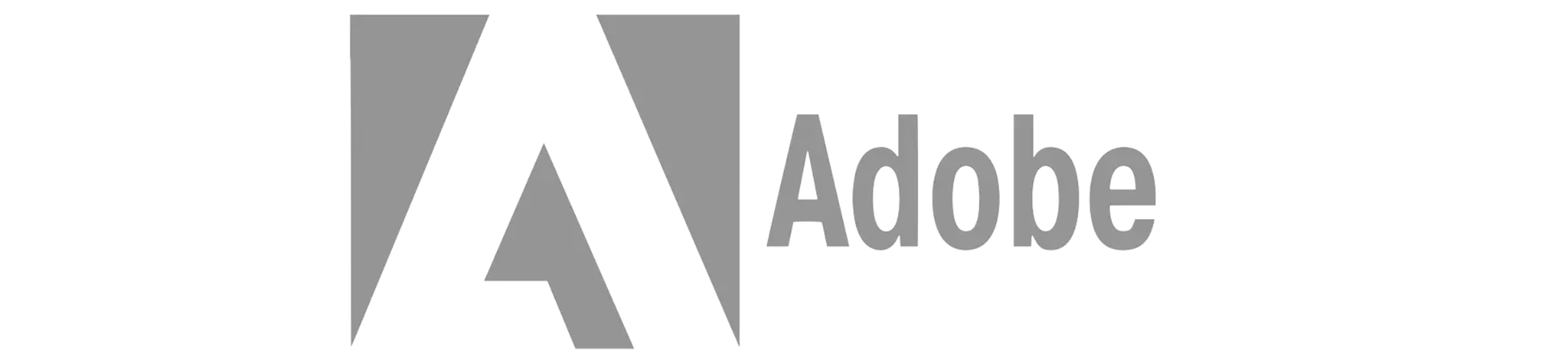
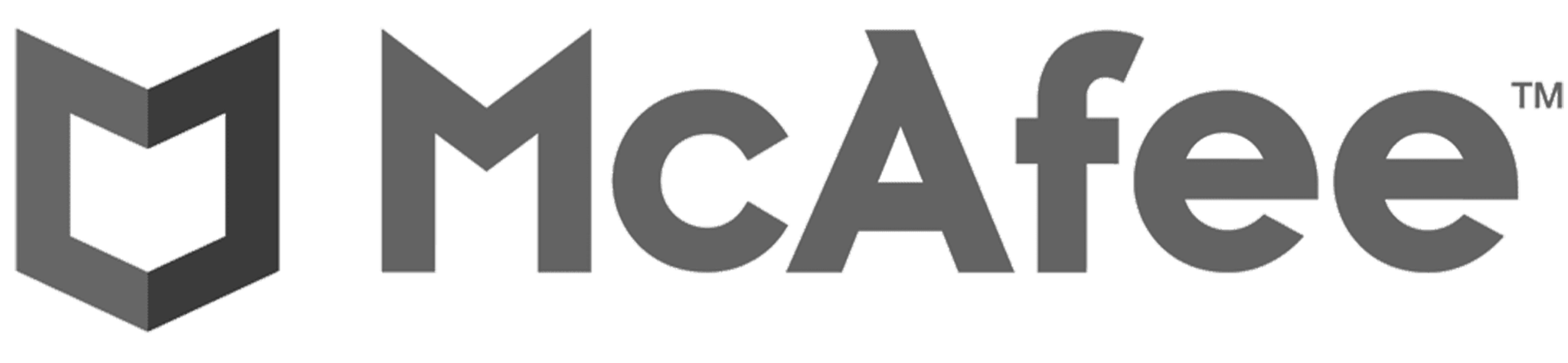




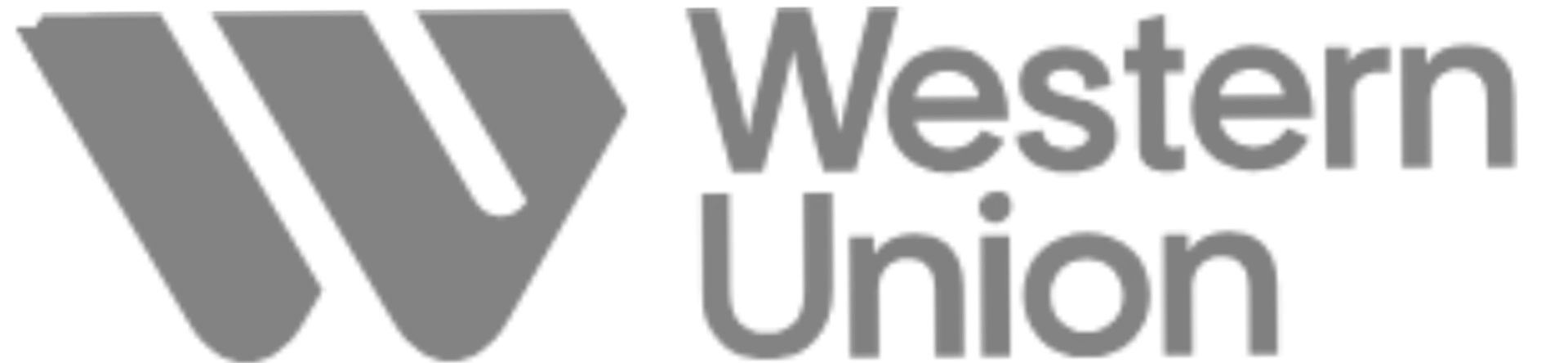
Driving Excellence in Every Milestone
Our commitment to innovation and quality has earned us recognition as a trusted technology partner
Industry Recognition
Recognized for excellence in technology and innovation
Growth Rate
Consistent growth in client satisfaction and delivery
Expert Team
Highly skilled developers and consultants worldwide
Rapid Delivery
Accelerated time-to-market with agile methodologies
Global Reach
Serving clients across continents with 24/7 support
Security First
Enterprise-grade security and compliance standards
Trusted by Industry Leaders
Don't just take our word for it - see what our clients have to say about working with Bluetris
Our Engagement Models
We offer flexible engagement models tailored to meet unique business needs, timelines, and resource constraints.
IT Staff Augmentation
Project-Based Model
Scale with Bluetris
Partner with a team that understands your vision and delivers results
Transparent Process
Clear communication and visibility at every step
Work in Different Time Zones
24/7 availability to match your schedule
End-to-End Technical Assistance
Complete support from start to finish
Proactive Communicators
Regular updates and clear dialogue
Skilled and Dedicated Developers
Expert team committed to your success
Flexible Engagement Models
Adaptable to your unique needs
Powered by Modern Technologies
We leverage cutting-edge tools and frameworks to build robust, scalable solutions
Industries We Serve
Delivering specialized technology solutions across diverse sectors
Fintech
Financial technology solutions for modern banking and payments
Healthcare
Digital health platforms and patient management systems
Edtech
Educational technology for enhanced learning experiences
Manufacturing
Smart manufacturing and industrial automation solutions
Startups
Innovative solutions to help startups scale rapidly
Retail
E-commerce and omnichannel retail solutions
Insurance
Digital insurance platforms and claims management
Travel
Travel booking and hospitality management systems
Logistics
Supply chain and fleet management solutions
Telecommunications
Telecom infrastructure and communication platforms
Let's Accelerate Your Success
Ready to reduce deployment time by 90% and achieve 99.9% uptime? Schedule your free consultation with our certified DevOps experts today.
Choose Your Preferred Contact Method
Book Video Call
Free 30-min consultation
Discuss your infrastructure needs
Why Choose Bluetris?
Get Your Free DevOps Assessment
🔒 Your information is secure. We'll never spam or share your data.